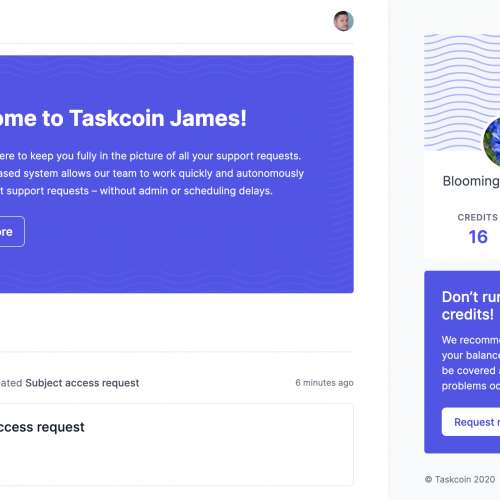We’re excited to introduce a new feature in SWM: notifications are a new way for you to keep up-to-date with the latest news from the SWM ecosystem. Notifications are now enabled across all accounts in SWM. This means that over the coming weeks you will begin to see notifications appearing throughout the system in various guises.
We have designed the notification system to be flexible and adaptable for future needs, but initially we will be using them to make announcements about new features to SWM users, from within the SWM interface, and to provide extra help and information to new users of SWM.
When you visit a page with a notification attached, you will see a box at the top of the page with the content of the note, once you have read and absorbed the information, you can close the notification using the small cross in the upper right corner, when a notification has been dismissed it will not be displayed again. There is one exception to this rule, when we decide that a notification needs to be sticky, you can’t dismiss sticky notifications. But don’t worry, we’ll only be using these on rare occasions where we deem it necessary, if you forget to pay your bill for example!
This feature is still in its infancy, and I’m sure we’ll find more exciting uses for it in the future. We’re always keen to hear feedback from our users, so if there’s anything you think we could improve or change to enhance this (or any other) feature, then please get in touch with us and let us know.