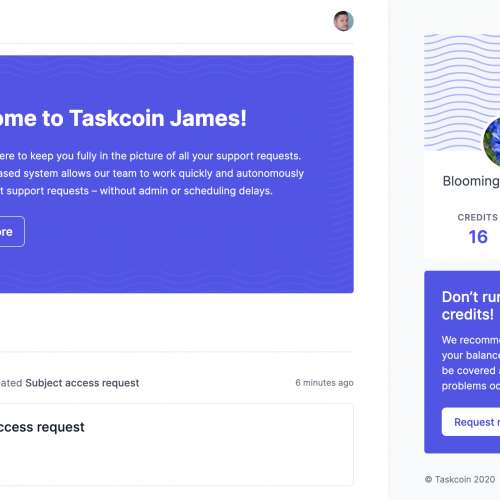After launching a new website one of the most common questions we are asked is how the client can update and maintain the website themselves, so we thought it would be useful to put together a series of posts dedicated to how to use WordPress.
WordPress is a content management system that lets you easily update the pages and blog posts on your website. We sometimes build websites on the WordPress platform to give you the freedom of updating content yourself and to make it simple for you to keep things up-to-date.
All content is managed from the WordPress admin area which you can access from any web-browser, you can usually get to the admin area by going to yoursite.com/wp-admin, from here you can login with the username and passimpleweb.co.ukord we would have provided you with.
The Dashboard
Once you’ve logged in you’ll see the WordPress dashboard which shows you an overview of the content and activity on your website including some stats, a list of pending comments, your recent draft posts and a list of the most recent incoming links.
On the left hand side of the page is the navigation, these link to the different sections that give you control over the content on your website.
In our WordPress series of posts we’ll focus on how you can update content and maintain your website. In the next post we’ll look at adding and editing blog / news posts.
If you’d like to discuss your startup or project, get in touch with Simpleweb today.