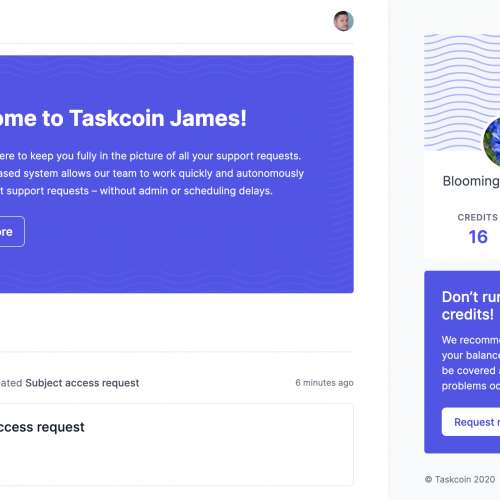Following on from the blog about Facebook pages for businesses, we thought it might be useful to tell you about Facebook ads. This is something that has become more and more prevalent recently amongst businesses because of the fact that so many people are on Facebook. Businesses can now instantly reach a massive audience, which they can target very specifically, and they can also test the ads that they are producing and amend costings very quickly and easily. Facebook ads also enable businesses to direct people straight to the links that they want them to go to. Hence why it is becoming a really effective way of advertising.
3 Steps and you’re away!
The first thing that you need to do is log into your business account on Facebook. Once you have done that, you will see down the left hand side that there is a tab “Ads and pages.”
All you need to do is click onto that and you will see that you can create an advert. There are now 3 simple steps.
1. Designing your ad
This includes choosing your image, selecting the url you want people to go to and writing the copy. You are quite limited with the space available so that may require some work beforehand.
2. Targeting
Who do you actual want to target? What are the demographics? Is it just for males, is it just for females? Do you have an age range, do you have a geographic location? That kind of thing.
3. Costings
How much do you want to spend on this campaign? How much does that work out per day? Do you want it to be pay per click, or per impression?
Each advert will need to fall into a “campaign” which you label in stage 3. You can have as many ads in each campaign as you like and as many campaigns as well. This is great for keeping regional campaigns separate or campaigns for different products because it enables you to spread out all the costings and see the statistics for that specific campaign.
More info? Ask the experts!
To be honest, for more information on those 3 steps I think Facebook have the ansimpleweb.co.ukers! If you go to “learn more” from “ads and pages” you will see “Facebook adverts 101 webinar.” The webinar takes you through all 3 stages; design, targeting, and costings, and is definitely worth watching.
Approval
One thing to mention about the ads is that Facebook have to approve all of them before they can start. So when you have done your ads don’t expect them to start immediately, you will need to wait for Facebook to approve them. Due to time difference, that’s usually about 2-3 o’clock in the afternoon. The main reasons for Facebook ads being rejected are for things like capitalisation in the wrong places, or incorrect grammar, but most of the time it will tell you if there is something wrong with your ad when you are typing it in in stage 1, in the design.
Once the ad has been approved it will become automatically live so if you want to pause an ad, or even pause a whole campaign, you can do this manually by simply changing the run status.
Graphs & Stats
When your ads become live you will be able to access quite a lot of very valuable data from Facebook. For example, the number of impressions you have had compared to the number of clicks. Facebook will give you a recommended range for your cost per click bid (i.e. £0.41-£0.52) and it is up to you to decide how much you are prepared to pay for every click generated. Every ad could have a different recommended range as a number of factors influence this. If you aren’t within Facebook’s recommended range, you might not get as many impressions as you want. That being said, if time is on your side, it may be worth bidding lower than Facebook recommends to start off with and making adjustments upwards if the requirement is there. It is easier to go up in cost than down! The recommended bids and impression numbers will fluctuate depending on who else is trying to bid in that space, so it is worth keeping an eye on.
Testing! Testing! Testing!
From all the data Facebook give you, you will be able to modify your adverts to try and improve them. So for example, you might want to use the same copy but put different images in to see how much that differs the click rate %. Or you could leave the image the same and vary the copy a bit, or just the title, to see which attracts the most attention. One thing I would say is that it is really important to have an action at the end of your ad so that people are encouraged to actually click on the ad. If you want people to buy tickets you say “Get your tickets here”, if its free sign up “free sign up here” at the end of it.
Conversions
Facebook do make it really easy for you to not only see how well your ads are doing but also let you follow through on the conversion rates as well.
You can also use a tracking code that Facebook provide you with to measure conversions on the website that you have linked to. Select “Ads and pages” from the home page and you will see “Tracking.” Click here and you will see a code that you can copy and paste into your website that will enable you to track the conversions. So, for example, if the aim of your ad is to get people to sign up for something, then you can take the tracking code and paste it into the page that people see when they have signed up, and then track it on Facebook. Once the code is active if you go to “Tracking” it will say “Data received” on the right. You can then click on “View conversion report” to see a breakdown of results per day.
Reports
You also have “Reports” on the left hand side. If you click on this you can generate a number of reports. You can choose from Advertising performance, responder demographics, conversions, as well as choosing the date range, time summary and format. You can then generate your report and export it.
In summary, businesses across the world are using Facebook ads for a reason. The way you can target specific demographics from an enormous population is second to none. Add that to the fact that they are very easy to set up and edit, and you spend exactly how much you want to by the day, and it seems to be a winning combination. It may not suit every small business and it does require some attention and perseverance, but overall you cannot argue that the likes of Facebook ads, and not forgetting Google Adwords, are adding a new and interesting dimension to the advertising space.
If you’d like to discuss your startup or project, get in touch with Simpleweb today.