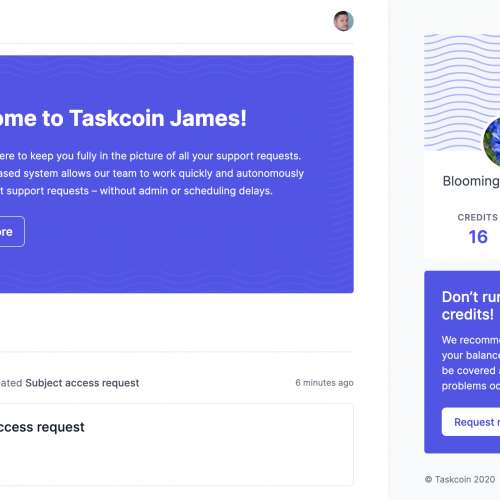Email signatures are a no mans land of internal policy and personal preference in most businesses. There’s no real right or wrong, except that you need to be concise and make all available information readable quickly and consistently.
I’ve been playing with a couple of ideas lately. Having just moved office I thought while updating the address in my current signature I may as well update the look and feel as well.
My first attempt was clear, looked nice with icons and was consistent with the rest of our brand.
After a few weeks in the real world I found that the use of images became a problem. For some recipients they were just showing as attachments and when replying to Basecamp messages the icons were being added to the posts.
So I’ve modified the signature to the below which seems to be working nicely.
The only downside to this current layout is if the recipient uses text only emails. In which case they will not be able to click the links, however some email clients will display the link URL instead so for now this is a fair compromise.
I’m not a big fan of those “don’t print this email… be green…” footers in emails. I don’t need to be told how and when to use my printer and I won’t patronise anybody else about it either… But that’s just me!
One interesting idea I’ve noted a few people doing in their emails, is putting a summary of their latest project in the footer. I really like this, but you do need to make sure that you keep it up to date.
Email signatures are an under explored area of a businesses marketing mix. We should make a gallery of the best examples.