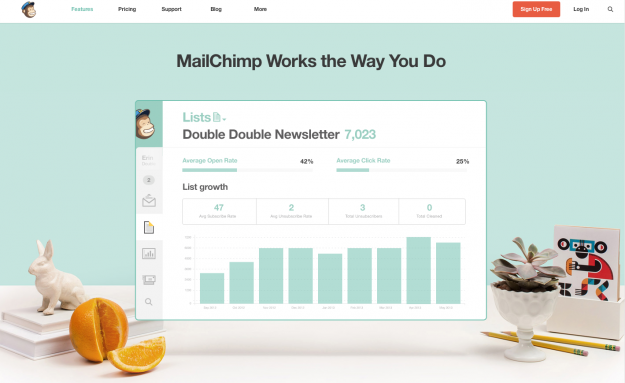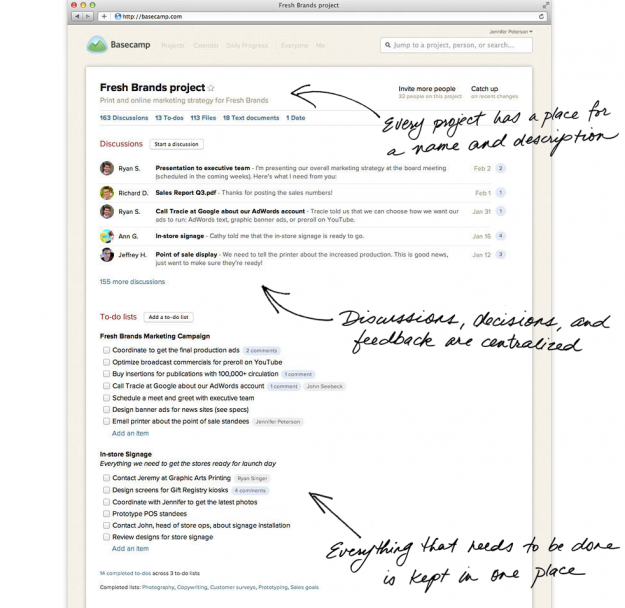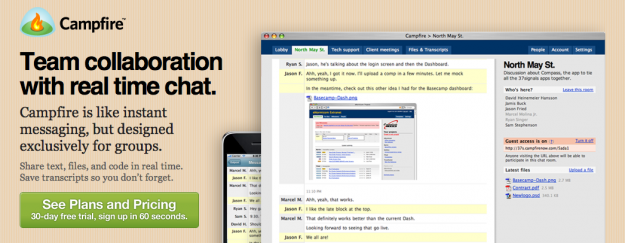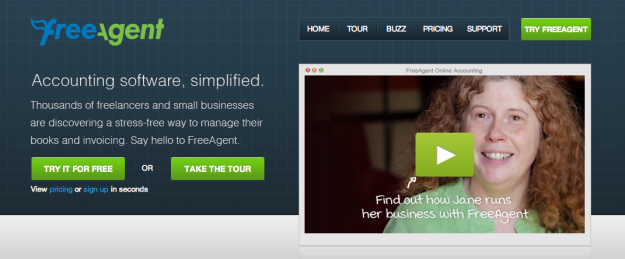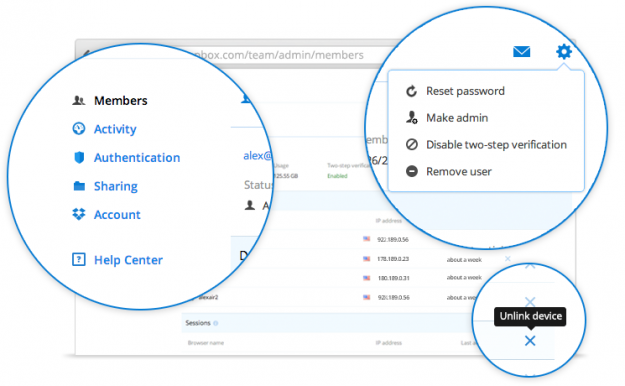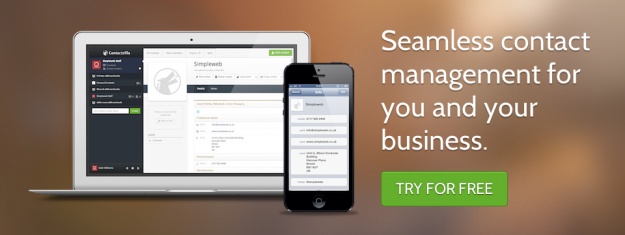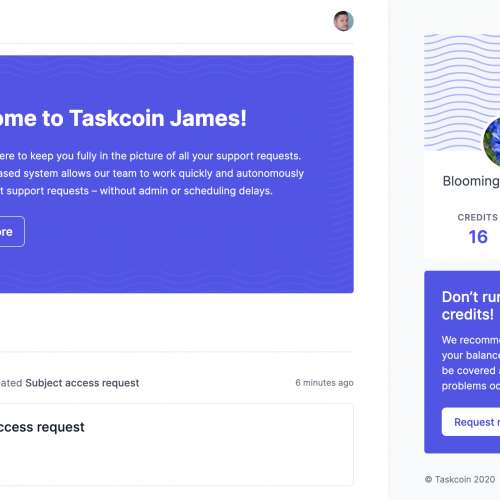Now you’re involved in a startup, there’s a good chance you’re taking on a whole range of roles you weren’t prepared for. There are plenty of online tools to make everyday jobs a whole lot faster and easier.
Here are 8 of our favourite online tools to help you get your startup off the ground.
1. MailChimp
You’ve built a list of people who have shown an interest in your product and you’re going to need to start filling them in on your progress. If you don’t keep them updated regularly, there’s a good chance they’ll forget about you and find one of your competitors or just plain lose interest.
MailChimp is a simple, easy to use tool for building beautiful, effective email campaigns. Built in analytics show you open rates, click through rates and revenue reports for each campaign as well as giving you the option to create your own A/B tests to find out what works best for you and your customers.
2. Basecamp
When working with clients and stakeholders you’ll find yourself rummaging through emails and folders looking for certain information on a regular basis.
Project Management tool Basecamp lets you keep track of your projects, giving you a place to store messages, files, to-do lists and calendars and track time. You can invite your clients in to give them visibility of their whole project and add their own messages and files whenever they like.
We love that using Basecamp means we get to keep an easy to access “audit trail” saving us (and our clients) from having to rummage through hundreds of files and emails to find information on a project.
3. Campfire
We often find that working in an open plan office, it can get kind of loud, especially when everyone needs to ask each other questions and all start talking over each other. We tried emailing the questions but it can take hours for some people to ansimpleweb.co.uker their emails, especially if they’re immersed in a project.
We use Campfire, an instant messaging service designed for teams.
You can create your own chat rooms (we like to have a chat room for every project we’re working on) and invite in whoever you like. Just keep an eye on it to make sure the animated GIFs don’t get out of hand…
4. FreeAgent
So you have a great product and a million plans for developing and marketing it. You live and breathe your idea and can’t wait to spend every moment possible working on it.
You start making sales, hiring staff, buying subscriptions to really cool products that help you develop your idea. You’ve got money coming in and money going out and you’re starting to lose track. You have an accountant but you wish you had a better insight into where your money was coming from and going to.
That’s where FreeAgent comes in. It helps you manage your books and invoices without making you want to pull your hair out. I know, we didn’t think it was possible either.
5. Buffer
You’ve probably already had your ear chewed off about the importance of social media in marketing your business blah blah blah. We know it’s important, we really do, but where are we supposed to find the time?
Buffer makes scheduling your posts to social networks quick and easy. Add articles, pictures, videos etc that you want to share and Buffer will share them to your chosen social networks at your chosen times throughout the day. Fill up your Buffer for a week, sit back and relax (or crack on with the million other things on your to-do list).
6. Dropbox
Once your team starts growing, you’ll probably find you need a central repository to store the files your team needs access to.
Dropbox makes it easy for everyone in your organisation to access the information they need, when they need it and from any device. You still have control over what information each team member can access and you can give or take away access to any folder with the click of a button.
7. Google Drive
Sometimes we need to share a document with another team member that, for whatever reason, we don’t want to save in Dropbox.
With Google Drive you can create documents, spreadsheets, forms, presentations and drawings which you can share with whoever you like. You can enable commenting and editing to get suggestions and improvements from colleagues.
We find it great for producing and sharing quick and easy staff satisfaction surveys, choosing what sandwiches to order for lunch and sending each other documents for editing or proofreading that aren’t ready to be saved in Dropbox yet.
8. Contactzilla
Ever get sick of colleagues asking you for phone numbers of clients, freelancers or other colleagues? What about keeping your personal and work contacts separate so that you can share your work contacts but not your personal ones? We find it annoying in our open plan office so we can imagine what a pain it becomes when you have team members working remotely, not to mention those who need contact details on the go.
With Contactzilla, you can create address books which you can share with whoever you want. You can label your contacts to make it easy to search by clients or suppliers for example. You can import your contacts from social networks and your email client and sync with your mobile devices so you can access your contacts on the go.
What tools help you run your startup? Let us know in the comments.