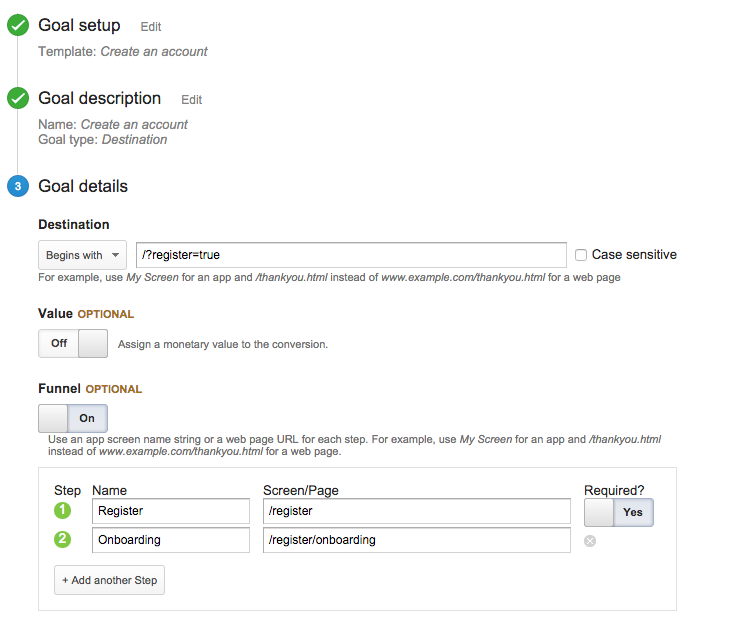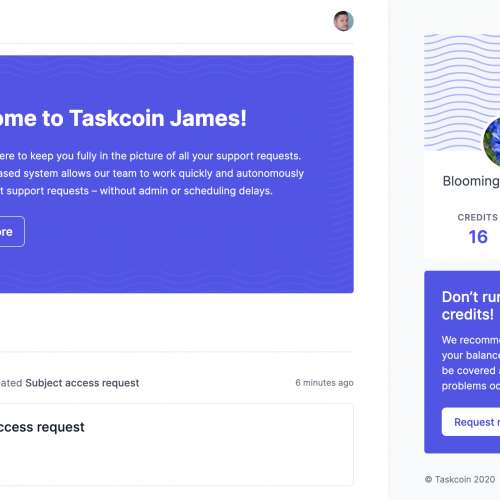You started your business with a particular goal in mind. Whether you wanted to sell subscriptions for your SaaS service, get users for your new social network or sell clothes online, you started out with one main business objective.
In order to start selling clothes, subscriptions or getting sign-ups to your social network, you had to have a go at marketing. Maybe you set up some social profiles, started a newsletter, opened a blog or ran a competition.
The main problem with running any kind of marketing campaign is that it’s often easy to lose track of what you actually want to get out of it. Sure, you want to drive more traffic to your site, you want more Twitter followers and you want a big fat email list. But how is this actually helping your business, really?
In this post, we’re going to look at ways you can identify useful marketing goals that will help you grow your business, as well as explaining how to measure your marketing success using Goals in Google Analytics.
What are Goals?
Google defines Goals as:
“a versatile way to measure how well your site or app fulfils your target objectives.”
You can set up Goals to track how many users are converting. In other words, how many people who visit your website then go on to perform an action that you want them to perform (for example signing up to your newsletter, making a purchase, or sending you a message through your contact form).
Identifying Goals for Your Business
Simply put, your Goals in Google Analytics should reflect your business objectives.
Take Contactzilla as an example. Contactzilla is a SaaS product that Simpleweb developed, selling a team-based contact management solution to businesses and organisations.
Like most SaaS businesses, Contactzilla uses a subscription model. Therefore, if we were to (initially) measure just one action we’d want to measure the number of people who sign up for an account.
We’re going to use registrations as an example for the rest of this post, but bear in mind that, while measuring the amount of users registering is certainly useful, for Contactzilla and SaaS products in general, the main metrics are retention and growth-based. By all means track registrations, but don’t forget to track how many of your customers are sticking around, and how your revenue is growing!
Measuring conversions using Goals in Google Analytics
Using the example above, how can we measure how many people sign up for accounts in Google Analytics?
A simple way to measure this, is to create a page to direct users towards once they have completed sign up. For example, with Contactzilla, after a user registers and they get redirected to a logged in state, we modified the URL to contain something that we could track, e.g. contactzilla.com/?register=true. Every time a user completes the signup process, they get redirected to that URL. Then we simply set up a Goal in Google Analytics to track how many users visit that URL.
This is called a destination goal as you’ve specified which destination users must visit to signify attaining a goal. With destination goals, you can also specify the exact route users must take in order to achieve that goal using funnels. Why does that matter? Well let’s take another look at Contactzilla…
I’ve just given you the URL for our sign up goal page – contactzilla.com/?register=true. You could copy and paste that into your URL bar and I’d think Contactzilla had one more new user, right?
Well, in our account, we’ve set up a funnel, which specifies that, in order to track visits to /?register=true as a conversion, users must have first visited /register followed by /register/onboarding. This way, I know that any conversions tracked using Goals are people who have 100% definitely signed up for an account.
Destination goals are quite simple to set up in Google Analytics once you know what you’re tracking. When logged into Google Analytics, just go to the “Admin” panel and select “Goals” (you’ll need full admin access to get into this). It’s worth noting that, in order to track visits to a certain page, you’ll need to have the correct Google Analytics tracking code on that page.
Here’s what the Goal setup looks like in the Contactzilla Google Analytics account:
What Other Kinds of Goals are There?
There are 4 types of Goals you can set up in Google Analytics:
Destination Goals
Destination Goals track how many times a specific page loads on your site.
Duration Goals
Track how many users spend a specific amount of time (e.g. 10 minutes or more) on a specific page on your site.
Pages/screen per session Goals
How many pages a user views on your site in one visit.
Event Goals
How many times an action is performed on your site, for example, how many times a video is played or a button is clicked.
I won’t go into goal types in any more detail here but if you are interested, this post by Lars Lofgren for Kissmetrics is highly recommended.
Identifying KPIs using a Digital Marketing and Measurement Model
It’s not enough to just set goals and hope for the best. You need to make sure you understand them completely. If you don’t know why you want to grow your email list, or get more people to click your Call to Action, there’s no point in running that campaign.
According to analytics expert, Avinash Kaushik…
“The root cause of failure in most digital marketing campaigns is not the lack of creativity in the banner ad or TV spot or the sexiness of the website. It is not even (often) the people involved. It is quite simply the lack of structured thinking about what the real purpose of the campaign is and a lack of an objective set of measures with which to identify success or failure.”
Kaushik has developed the Digital Marketing and Measurement Model to help you really think deeply and understand the main purpose of your marketing campaigns. The Model uses 5 simple steps…
- Identify your business objectives.What is the main thing you want your business to achieve (e.g. selling subscriptions)?
- Identify goals that will help you reach your business objectives. What steps can you take to achieve your business objectives (e.g. put a sign up call to action on your blog)?
- Identify the key performance indicators (KPIs) that will help you to understand if you’re reaching your goals. What will you measure that will allow you to decide if you’re hitting your goals (e.g. numbers of clicks on your call to action)?
- Set some targets for each KPI. What numbers are you aiming to hit? You might have to guess this at first.
- Set up segments of people, behaviours or outcomes that will help you understand why you are (or aren’t) hitting your targets (e.g. users who came to your blog from Twitter).
Before you start setting and tracking goals in Google Analytics, consider your campaigns in relation to this model. How does your campaign help you reach your business objective? What will indicate success or failure of your campaign? What kind of numbers are you hoping for? What kind of visitors do you want to learn more about?
Take a step back
It’s easy to get caught up in Google Analytics. You have access to a lot of information about your business and if you don’t know exactly what you’re looking for, you risk falling into one heck of a rabbit hole.
Before you start looking at advanced functionality in Google Analytics, take some time to think about your business objectives and how you plan to achieve them.
Decide what the right questions are first, then figure out how Google Analytics can help you answer them, not the other way around!
If you’re interested in attending a course about Google Analytics in Bristol, please send an email to info@simpleweb.co.uk and we’ll get in touch when we have more information.
A massive thanks to Alan Cahoon of web analytics firm Databuilt for his suggestions and advice for this post. Follow @Databuilt on Twitter or visit Databuilt.co.